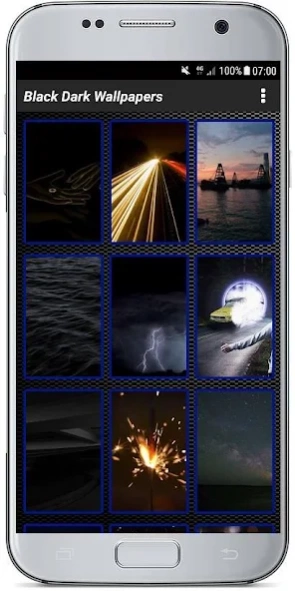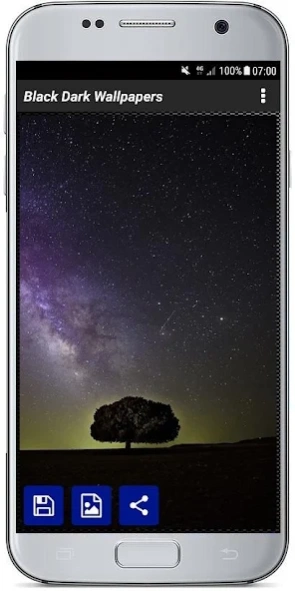Black & Dark Wallpapers 1.0.8
Free Version
Publisher Description
Black & Dark Wallpapers - Over 300 black and dark wallpapers for your phone!
Over 300 FREE Black & Dark Wallpapers
🔥🔥🔥🔥🔥🔥🔥🔥🔥🔥🔥🔥🔥🔥🔥🔥🔥🔥
With over 300 black and dark wallpapers, our app offers you a huge number of backgrounds for your smartphone, which are in a first-class quality.
Our app contains attractive dark wallpapers as well as breathtaking black wallpapers from space, nature or deserted places from all over the world.
To make it as easy as possible for you to use the dark wallpapers, we've taken the trouble to cut all the backgrounds to fit your smartphone display. So you can set up the selected dark wallpaper directly on your smartphone without having to adjust it first.
Advantages of our App:
----------------------------------------------------------------------------
👍 Over 300 free black and dark wallpapers, backgrounds and pictures
👍 High Quality
👍 Tailored to fit the smartphone display
👍 Set the desired image as your background image with just one click
👍 Save dark wallpapers directly to your device
👍 Share dark wallpapers directly to your friends
👍 Simple and automatic language switching
----------------------------------------------------------------------------
Large selection of dark backgrounds
With over 300 of the most popular dark and black wallpapers, our app is sure to have the wallpaper that's right for you. We have made a lot of effort to offer you a large variety of different dark backgrounds, which hopefully will inspire you.
Save the dark pictures and photos directly to your phone
You like a dark wallpaper very much and would like to save it directly on your smartphone? Then simply click on the "Save" icon at the bottom of the wallpaper. Your desired dark background image will be saved in the folder "Dark Wallpapers" on your smartphone. Then you can open it from there, edit it or send it to your friends.
Set wallpapers directly with just one click
In addition to simply saving the desired black background images, our app also allows you to set the respective image directly as background image on your smartphone with just one click. Simply click on the icon with the "Image" and the desired dark wallpaper will be set as the background image for your smartphone. In addition, the image is also stored in the directory "Dark Wallpapers". So you are guaranteed to find it again if you want to change the background again.
Share and send the dark wallpapers comfortably to your friends
You have found a really great dark background image or wallpaper and would like to send it to your friends? Then simply click on the "Share" icon and send this picture directly to your friends.
Translated into 22 different languages
So that everyone can use our app completely intuitively and easily, we have translated it into 22 languages.
English, German, Spanish, French, Italian, Dutch, Malay, Polish, Russian, Portuguese, Romanian, Swedish, Turkish, Czech, Greek, Arabic, Hindi, Persian, Chinese, Bengali, Japanese and Korean.
We wish you a lot of fun with the black dark wallpapers in our app! 😊
🔥🔥 DOWNLOAD NOW FOR FREE 🔥🔥
About Black & Dark Wallpapers
Black & Dark Wallpapers is a free app for Android published in the Themes & Wallpaper list of apps, part of Desktop.
The company that develops Black & Dark Wallpapers is Hamm Technology Systems. The latest version released by its developer is 1.0.8.
To install Black & Dark Wallpapers on your Android device, just click the green Continue To App button above to start the installation process. The app is listed on our website since 2024-03-23 and was downloaded 0 times. We have already checked if the download link is safe, however for your own protection we recommend that you scan the downloaded app with your antivirus. Your antivirus may detect the Black & Dark Wallpapers as malware as malware if the download link to de.hammtech.darkwallpapers is broken.
How to install Black & Dark Wallpapers on your Android device:
- Click on the Continue To App button on our website. This will redirect you to Google Play.
- Once the Black & Dark Wallpapers is shown in the Google Play listing of your Android device, you can start its download and installation. Tap on the Install button located below the search bar and to the right of the app icon.
- A pop-up window with the permissions required by Black & Dark Wallpapers will be shown. Click on Accept to continue the process.
- Black & Dark Wallpapers will be downloaded onto your device, displaying a progress. Once the download completes, the installation will start and you'll get a notification after the installation is finished.